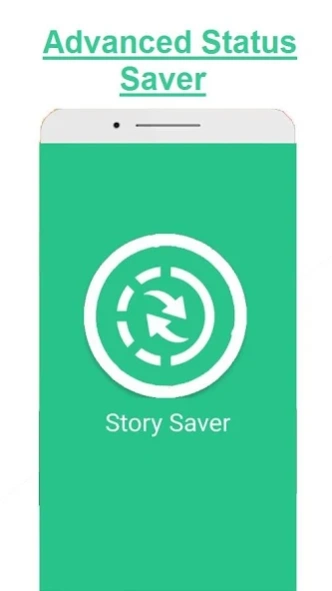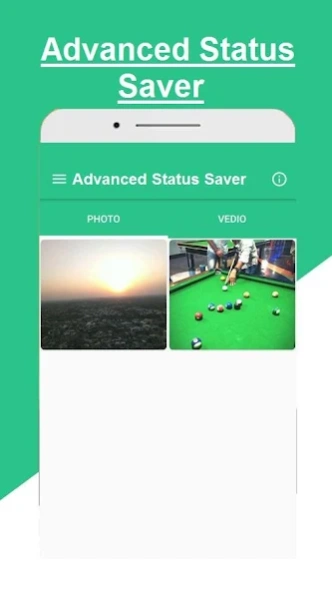Advanced Status Saver 1.0
Free Version
Publisher Description
Advanced Status Saver - Story Saver for Whatsapp to Save the stories posted by friends on your WhatsApp
Overview
Make sure you have your friend’s permission before you save their Whatsapp status.
BEST Story Saver Pro to Save the best stories posted by friends on your WhatsApp
Story Saver Pro lets you how to download Photo and Video story for WhatsApp Status Story. This application will help you to download any Images and Videos which was shared as a story by your friends.
WhatsApp Status Save for WhatsApp is the first app that let you save WhatsApp statuses WhatsApp images or WhatsApp videos in your gallery, Then repost on Whatsapp, share FACEBOOK, TWITTER and other social networks
How to Use?
1. First you have to Watch Status from your original Whatsapp messenger Application dual
2. Then open this app it will scan and display that Photo, GIF or video will be seen
3. You can directly save dp image or profile video to your storage or you can share on the social media web tracker online recorder as well as the maker.
The Image/Video is Instantly saved to your Gallery ????
Features
* Download Status.
* Download Story.
* Save multiple Photo and Video Status stories.
* Beautiful UI to manage Saved Stories
* View and Save your contacts status story without going to viewers list of contact.
* Inbuilt Story viewer and media player.
About Advanced Status Saver
Advanced Status Saver is a free app for Android published in the Chat & Instant Messaging list of apps, part of Communications.
The company that develops Advanced Status Saver is R.J. Studio. The latest version released by its developer is 1.0.
To install Advanced Status Saver on your Android device, just click the green Continue To App button above to start the installation process. The app is listed on our website since 2019-08-02 and was downloaded 1 times. We have already checked if the download link is safe, however for your own protection we recommend that you scan the downloaded app with your antivirus. Your antivirus may detect the Advanced Status Saver as malware as malware if the download link to com.kpadvancedstatussaver is broken.
How to install Advanced Status Saver on your Android device:
- Click on the Continue To App button on our website. This will redirect you to Google Play.
- Once the Advanced Status Saver is shown in the Google Play listing of your Android device, you can start its download and installation. Tap on the Install button located below the search bar and to the right of the app icon.
- A pop-up window with the permissions required by Advanced Status Saver will be shown. Click on Accept to continue the process.
- Advanced Status Saver will be downloaded onto your device, displaying a progress. Once the download completes, the installation will start and you'll get a notification after the installation is finished.